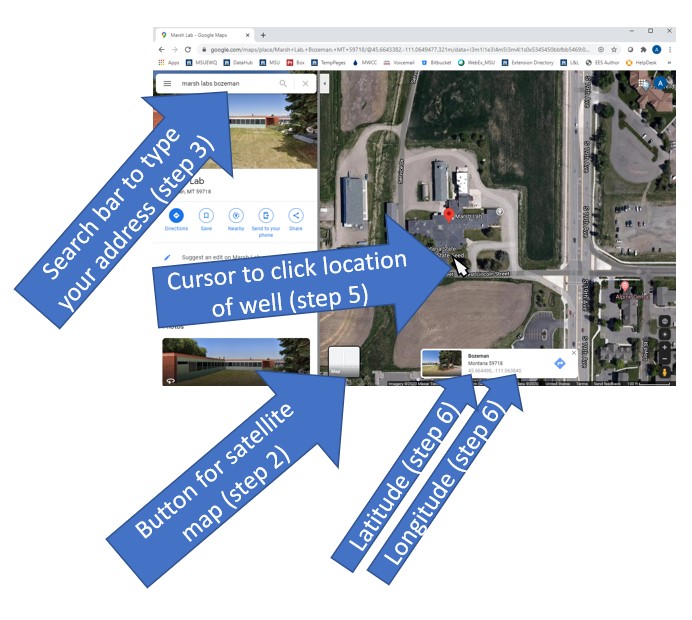Locating Well Coordinates
If participating in the Well Educated program, you have an option to share your results in different ways, including on a map. The instructions below walk through an easy way to find coordinates for your well. Sharing your results can help us inform others about important testing considerations in your area and provides a valuable data resource about groundwater quality in Montana.
Instructions:
1. Within your chosen web browser, search “Google Maps” or enter “google.com/maps”
2. On the bottom left, there is a box which says “Satellite”. Click on this box to change your view to a satellite image. This will help you navigate to the exact location of your well.
3. On the top left, there is a search bar. Type in the address of your well here.
4. Verify that the browser is displaying your property and navigate so that you can see your well location.
5. Locate your well on the map, then left click on its location (don’t click the red marker). A box will pop up on the bottom of your browser (may need to click twice).
6. Your well coordinates are the numbers in light grey.
7. Write these coordinates on the Well Educated Registration Form.