How to Locate a Well Log: A Guide to GWIC
View/Download PDF Version
Find Your Well Log and GWIC Id on the Internet
Ground Water Information Center (GWIC) - Online at http://mbmggwic.mtech.edu/
Why find your well in GWIC?
-
Find your Well Log
- Your well log has information about depth, water level and geologic material surrounding your well. This information is important for well maintenance and basic understanding of potential contamination risk to your water source.
-
Find your GWIC Id
- Your GWIC Id is a unique identification code for your well which will allow you to share your water quality results in the online database.
About the Ground Water Information Center (GWIC)
The Montana Bureau of Mines and Geology (MBMG) administers an online database for wells in Montana known as the Ground Water Information Center (GWIC). GWIC contains well logs for most wells in the state and has ground water quality data for a limited number of wells where it is available. This publicly accessible database can be found on the internet at the address above. The website provides a number of ways you can search for your well. Once you find your well, you will be able to find your GWIC Id and in most cases an electronic copy of your well log will be available. Your well log is a good document to have on file if you ever need to have maintenance done. The depth to ground water and geologic material surrounding your well will also give you insight about the risk of contaminants reaching your well from the surface.
More Water Quality Monitoring & Data = More Potential for Early Detection and Elimination of Pollution Sources
Sharing your Data in GWIC
Most people agree that protecting our precious water resources is critical. With thousands of new wells drilled in the state every year, this task is continuously becoming more important and more difficult. New wells put additional pressure on ground water resources and new development leads to more potential for contamination of ground water. Monitoring and tracking ground water quality is an important part of understanding and protecting this valuable resource. You can help by choosing to share your water quality results in GWIC. Please indicate on your registration sheet how you want to share your data and fill in your GWIC Id if you can find it. If you can’t find it, you can still opt to share your results and we will try to find your GWIC Id.
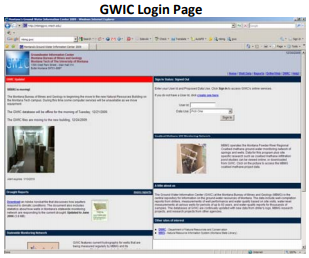 How to find your well in GWIC
How to find your well in GWIC
- Your well may be relatively easy to find in GWIC if you know a few things about it. Track
down as much of the following information as you can before you start the process:
- The property owner’s name at the time the well was drilled
- The approximate depth of the well
- The year the well was drilled
- The street address for the well
- Go to the Montana Bureau of Mines and Geology (MBMG) Ground Water Information Center (GWIC) website at http://mbmggwic.mtech.edu/
- Sign in to the database by simply typing in your user Id name and selecting a data use. If you do not have a user Id, you can create one easily by selecting the “create one here” tab.
Search for your well using one of the search options:
- Name – uses the first or last name of the property owner at the time the well was drilled and the county where the well is located; will return a list of all wells containing the name in the given county.
- Address – uses the street name and the city where the well is located; will return a list of all wells on the street in the given city.
- Township/Range/Secti on ‐ will return a list of all wells in a given section or sections.
- Subdivision – uses the county and subdivision the well is located in; will return a list of all wells in a given subdivision.
- Some wells, especially older ones, have not been logged for some reason. In other cases they are logged under the name of the driller or developer or in some other way, so don’t get frustrated if you can’t find your well. If you can find it, your GWIC Id will be displayed along with other information about the well. You may want to print a copy of your well log for your well file and note your GWIC Id for your own records and for your Well Educated Registration Sheet if you are interested in sharing your data.
- Alternately, you may be able to use the Interactive Map located on the GWIC homepage to find your well log and GWIC ID by completing the following
steps.
- When you zoom in to the map, blue dots will appear. These dots represent all the wells present in the GWIC database.
- While newer wells tend to me mapped more accurately, the location of wells on the map does not always correlate to their exact or actual location.
- To locate information about your well, find the location of your well on the map. It may be helpful to change the “basemap” (with a button in the top right), to show an aerial image or roads and towns. You can also turn off the geology layer by clicking the “Map Layers” button, so that it is easier to see the aerial image. Find the blue dot closest to your known well location. To confirm that the blue dot you have selected is your well, click on the well and review the details and the well log to verify the information matches what you know about your well.
- The GWIC ID is included in the details about the blue dot and you can record this and print a copy of your well log for your records.
GWIC – The Ground Water Information Center is a center administered by the Montana Bureau of Mines and Geology which tracks well logs in Montana and administers an online database with well information and water quality data.
