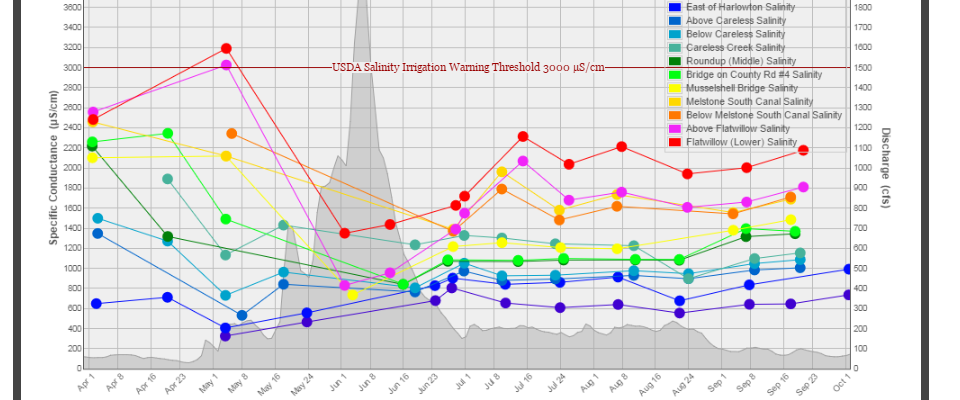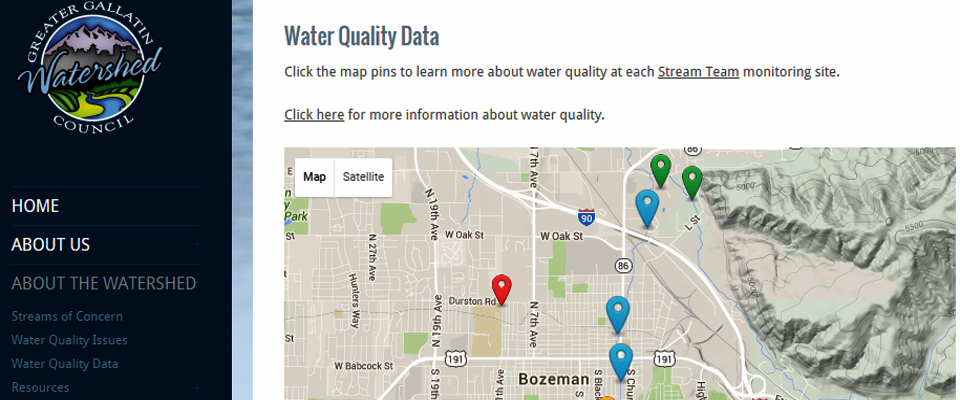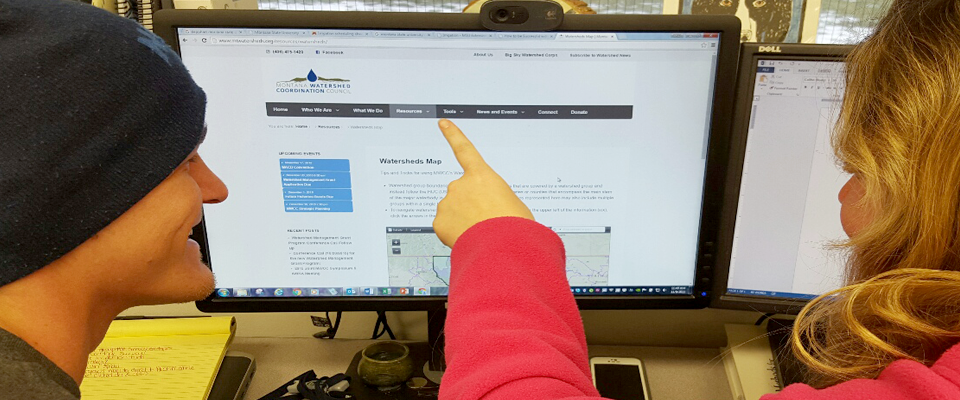- MSU Extension
- MSU Extension Water Quality
- Volunteer Monitoring
- How to be Successful with Websites
How to be Successful with Websites
Expand All
/
Collapse All
+ Developing a Website Strategy
There are a million fabulous things you can put on a website, but if you are not targeted in what you include and the way it is organized, it will not be user friendly. Developing a user friendly page is much easier if you articulate your goals and target audience.
+ Determining Goals for the Website
Start by asking: "What does your organization want to get from the website?"
Some possible answers may be:
- To promote events
- To get more funding or donations
- To increase the number of volunteers that participate in projects or stream teams
- To provide information about your watershed or education
- To display stream team data for your community watershed
- To have people learn who you ware and how to contact you
If your organization has a mission or purpose statement, that can be a good place
to start for figuring out goals for the website.
+ Target Audience
Identifying your audience will shape how information is portrayed on your organization's
website and the language that is used. You will need to answer the following questions:
- Who is your target audience?
- People in your watershed or county? People across the state?
- Farmers/ranchers? Potential/current donors? Agency personnel? Granters?
- What does your target audience want to know about your organization?
- How to donate money? Volunteer opportunities? Learn more about their watershed? Learn about local water issues? Learn about events? Accomplishements?
- How can your audience contribute to your organization?
- By participating in events? By donating money? Becoming a board member?
+ Creating a Website
+ Doing it Yourself or Hiring a Contractor
In today's web world, with a little bit of technical savvy, you can easily create
and maintain your own website. In the past, a person needed to know HTML coding language
to make a website, but now website builders let you do it easily by basically clicking
buttons. Using a website builder is the simplest way to create a website and is pretty
easy to pick up. A Content Management System (CMS) will require more technical knowledge
and has a much steeper learning curve than using a website builder. It can still be
learned, but patience and practice is necessary.
If you have decided to hire a contractor, there are some things that should be considered:
- Will the contractor be hired to only create/build the website? Or will they also be the person maintaining it?
- If the contractor will only be creating the website, how will the website be maintained?
- Will the contractor be able to train you to maintain the website?
+ Nuts and Bolts of Creating a Website
+ Determining Your Web Address
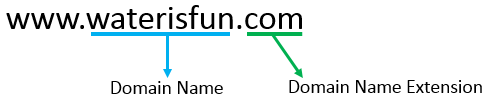
One very important aspect of creating a website is choosing your web address, or domain
name. If your chosen domain name is already taken, alternate names will be suggested
by the company you're using. When purchasing a domain name, you will need to choose
a domain name extension as well. The most popular domain name extension is '.com',
but most non-profit organizations choose '.org'.
Domain names usually cost around $10 annually. Most companies have you register for
a domain name on a yearly basis. If your domain name is not renewed, you will no longer
have that domain name.
Some website builders let you have it for free, but it will include the website builder's
name before the domain name extension. For example, waterisfun.wix.com and waterisfun.wordpress.com.
+ Where would my website live? How do I add content?
There are two approaches to creating websites: website builders and content management systems.
Website builders do not require any programming skills and most are referred to as "drag and drop"
builders. This means that the interface in which you create your website will be similar
to creating a slide in Powerpoint. Website builders take care of the technical maintenance
including spam blocking and security updates. Some website builders have options for
email accounts, newsletter creators, e-commerce, donations, and blogging. The cost
for website builders can range from $0-$25 per month and includes hosting.
A Content Management System (CMS) is a type of software that allows users to manage and store their website's content.
CMS software uses what is called a "What You See Is What You Get" (WYSIWYG) editor,
which displays content how it will appear on the website and creates the HTML coding
for you. A CMS allows for more flexibility and customization than a website builder
because you are able to directly change and edit the code if you choose. With a website
builder, you are limited by the themes and layouts on the site, but a CMS is fully
customizable and your website will only be limited by your resources or imagination.
There is a much steeper learning curve for a CMS than a website builder, but a CMS
is much more powerful than a website builder. If using a CMS, you will be responsible
for technical maintenance such as software updates and spam blocking of the site.
To use a CMS, the software must be downloaded and hosted on a server. This is useful
because the content can be downloaded and moved to a different host if desired. This
cannot be done with a website builder.
A web host will provide a server where your website will live. Hosting services are
included with website builders, but if using a CMS, a host will be needed. Think of
the web host as a landlord, and the server as an apartment. You're renting space to
house your CMS software and the all of the content for your website Hosting services
cost around $5-$10 per month.
Confused about which direction your organization should take? This website compares Wordpress CMS to website builders. While the focus of this article is on
Wordpress, it highlights the differences between CMS's and website builders.
+ What are watershed groups across Montana doing for their websites?
An inventory of watershed groups' websites was conducted in July 2015 to determine
the most common approaches watershed groups across Montana were taking for their websites.
Below are the results.
75% of watershed groups used a CMS for their websites, with 67% using Wordpress.
25% of watershed groups used a website builder, and over 30% indicated they were created
by a hired contractor.
| Website Builders Used By Watershed Groups |
CMS Software Used By Watershed Groups |
|---|---|
| Wix | Wordpress |
| Go Daddy | Joomla |
| Google Sites | Drupal |
| Weebly |
For information about the different types of website builders and CMS Software, refer
to the Resources Section.
+ Design and Layout
Each website builder and CMS will have its own set of themes or templates to choose
from. A template controls the layout of the page and includes the placement of navigation bars, text,
and photos. With templates, the design can be altered by changing font type, font
size, and color scheme. A theme controls the design of the site and often includes a default template. The option
for altering the design of a theme is rare except when using a CMS, in which a custom
theme can be created with html coding. The cost of themes can range from free to $150.
When selecting a theme or template, it is recommended to choose one that is responsive.
A responsive theme/template makes the website viewable on various sizes of tablets
and phones in addition to computers.
For information on how to use your content to choose a theme or template, refer to
the section titled "Homepage and Menu" in Website Content below.
+ Website Content
+ Content Organization and Homepage
The first step to putting the content on the website is creating an outline. Creating
an outline helps put your site together in an organized fashion. This can be done
using bullets on paper or a visual diagram.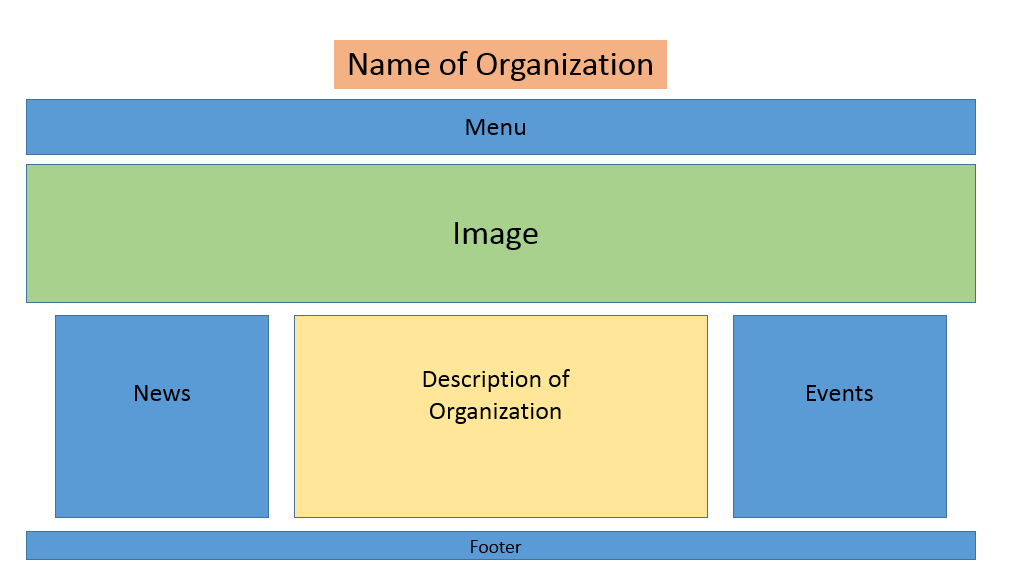
Determining the organization of website content can be quite a daunting task, but
it can be done with time and consideration. The homepage should be clear in defining
who your organization is, what you do, ands where you do your work. Prioritize content
on your homepage to allow your audience to navigate through the website with ease.
It is important to keep your homepage clean and make sure that it is not overwhelming
or cluttered. An image slider on the homepage is a great way to display pretty pictures
and jazz up the page. The homepage and menu should allow for clear navigation so users
can find what they are looking for.
Use the goals from your website strategy to identify your main pages and sub-pages.
If one of your goals is to recruit volunteers, you will want to have "Volunteer Opportunities"
as a main page with the different opportunities. If a goal is to promote your watershed's
stream team, "Stream Team" will be a main page. Try to keep the number of main pages
to a minimum as most of your organization's content will be put under those main pages
as sub-pages. Having fewer main pages will help keep the menu bar clean.
Some things to consider having on your website:
- Organization's identity
- Mission/purpose statement
- Staff/board listing or profiles
- Programs and services
- Contact information
- Available resources
- Current/upcoming activities and events
Once you have an outline of your content, create a mockup of how you would like your
homepage to be laid out. This will aid in choosing what theme or template will work
best with your organization's vision.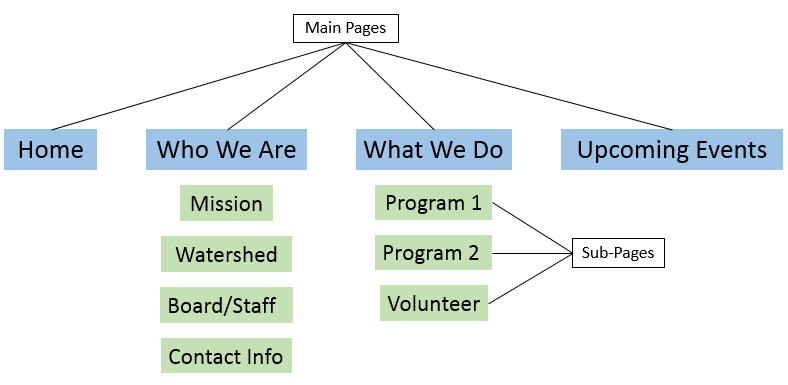
Be sure to include photos in the mockups as well. By seeing where photos can fit
in with the mockup, you can decide which sizes and shapes will work well with your
layout. This will be instrumental for website builders and templates that are customizable.
Powerpoint can be a useful tool in creating mockups by being able to edit the fonts,
colors, and pictures.
+ Special Content Features
Having engaging content on your website will help your audience get the most from their visit. Consider having some of the various features below on your organization's website.
+Widget vs Plugin
A widget is small web application that can be used for one specific function on a
webpage. Some popular widgets that can be useful are calendars, social media buttons,
and weather.
A plugin is additional software that improves functionality of the website by adding
a feature. Some features that can be added are:
- Search Engine Optimization (SEO): This plugin helps the site appear high on search engine results to maximize the number of visitors to the website
- Analytics Tools: Measures the number of visitors, page views, and what pages they are visiting
- Spam Detector/Blocker: Keep your website protected with plugins that prevent comment spam, contact form spam, email spam, etc.
- Email Subscriber Forms: This plugin will allow visitors to sign up for your organization's email or newsletter list
If using a website builder, plugins and widgets will be available to add to your
website. It is important to note that website builders often do not use the terms
"plugin" and "widget", for example, Wix refers to them as Apps. If using a CMS, you
will need to download the plugins and widgets to use on your website.
+Blog
A blog is a collection of posts that are frequently updated, informal, and fairly
short (one or a few paragraphs at the most). Blog posts can be used to showcase news,
feature upcoming events, tell stories, and make general announcements about the organization.
Posts can be added several times a month, once a month, or as special events or stories
arise.
Check out some blogs from these organizations:
+Graphs
Does your organization have a monitoring program? If so, you might want to consider
having a graph to display the data that has been collected. Graphs can be static or
dynamic on a webpage. A static graph can be created using a graphing software, such
as Microsoft Excel, and uploaded onto the page as a .png or .jpg file.
MSUEWQ has been working with groups to create a dynamic graphs of data collected
by volunteers. These graphs can change the data displays based on options selected
by the viewer and new data appears almost instantaneously when a volunteer submits
the data online.
Below are examples using graphs that display data collected by volunteers. Click
on the image to visit the data sites.
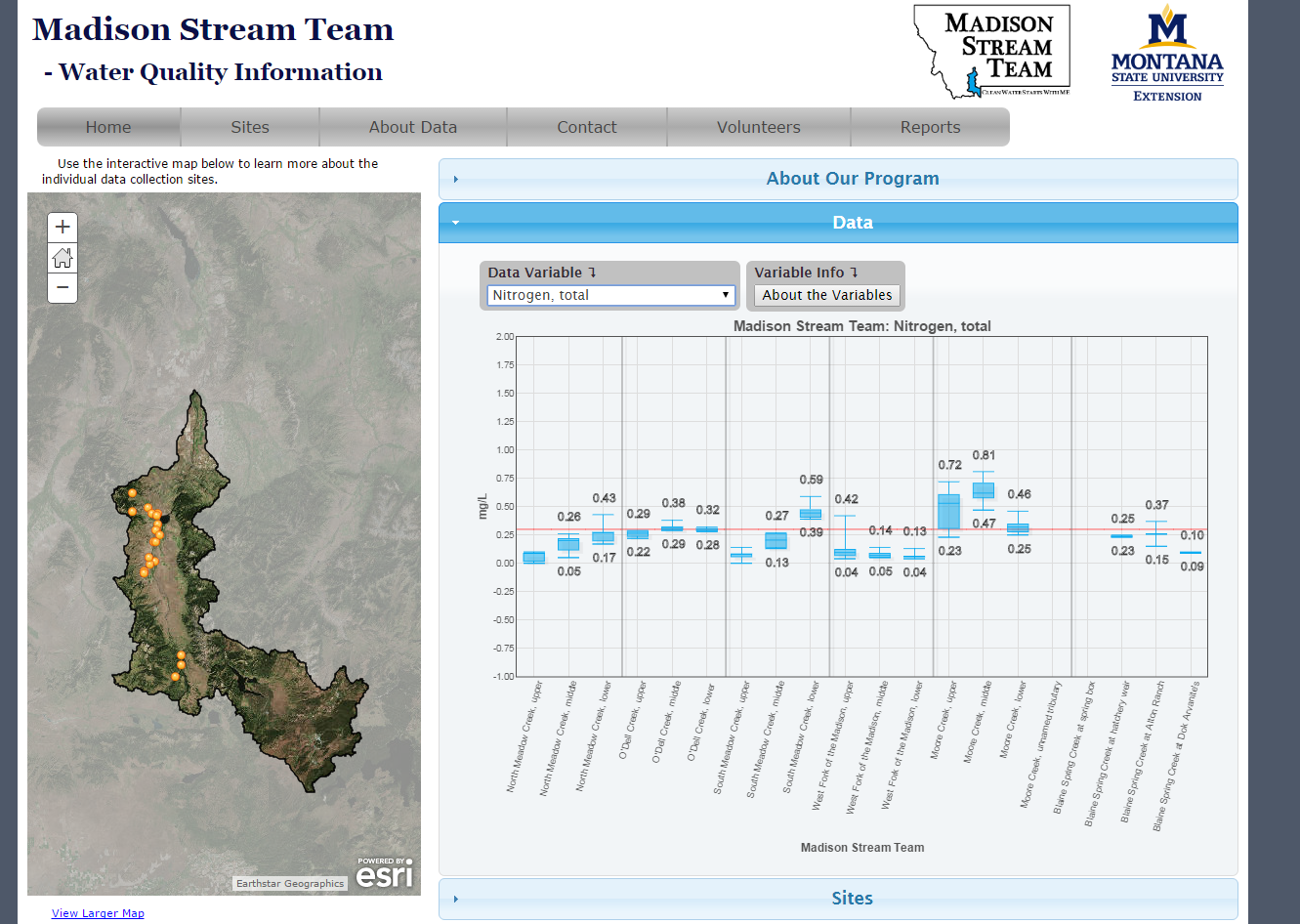
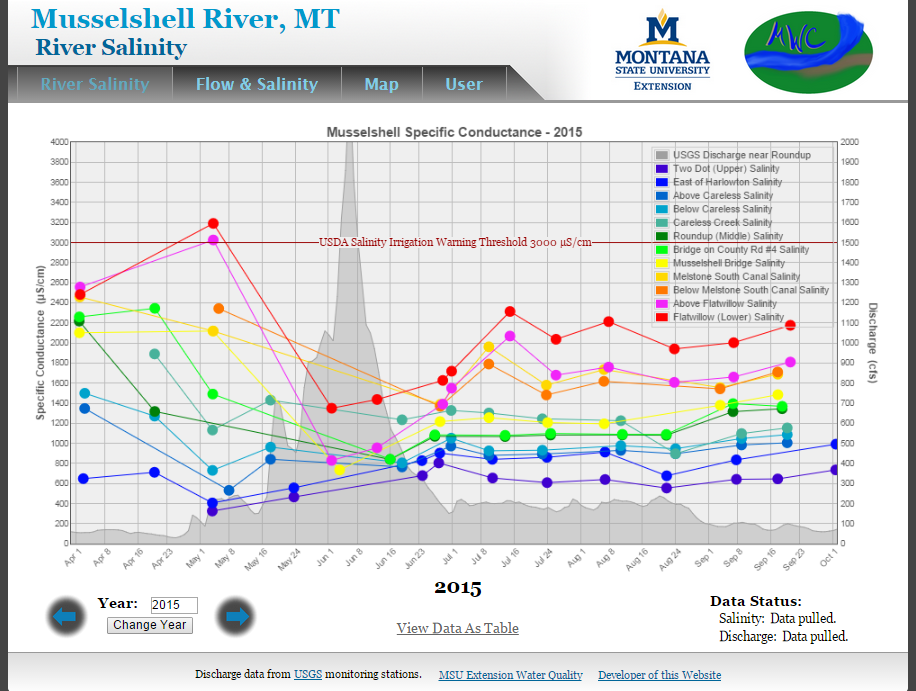
+Interactive Maps
The Greater Gallatin Watershed Council created an interactive map using a Wordpress plugin to display their stream team sites and data.
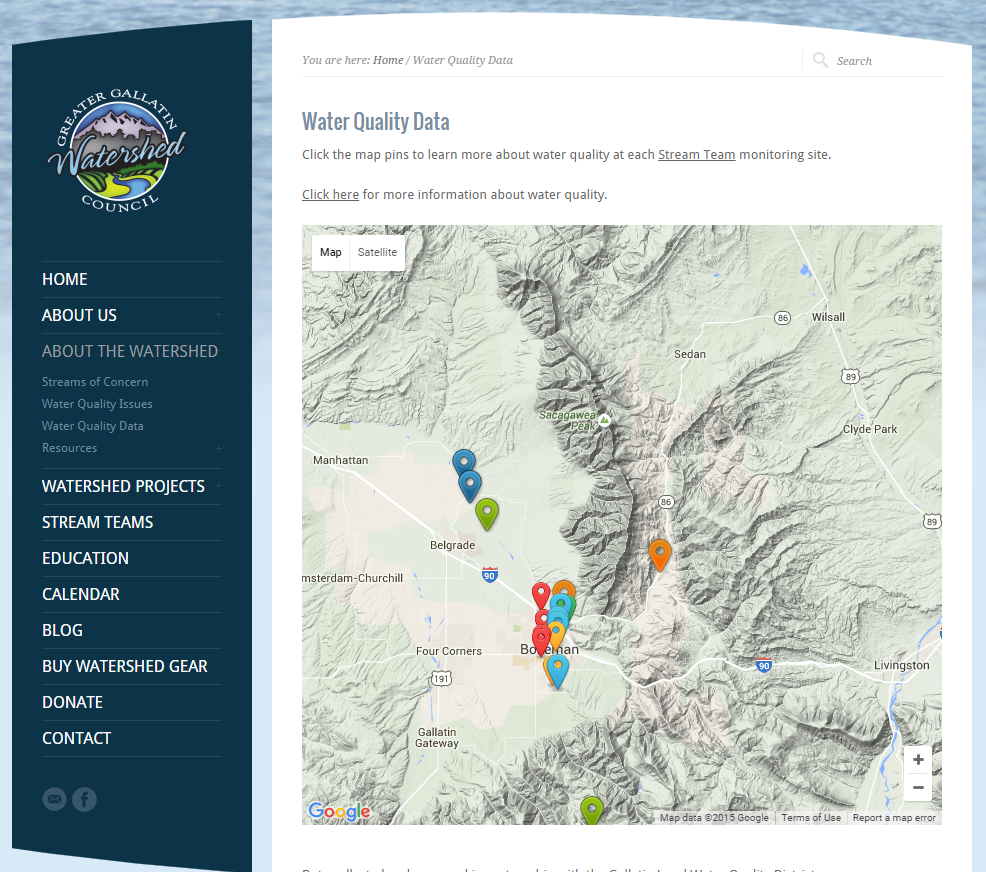
The Sun River Watershed Group has an interactive map that contains irrigation districts, impaired waterbodies, gauge stations, Snotel sites, and land ownership layers that can be clicked on and off.
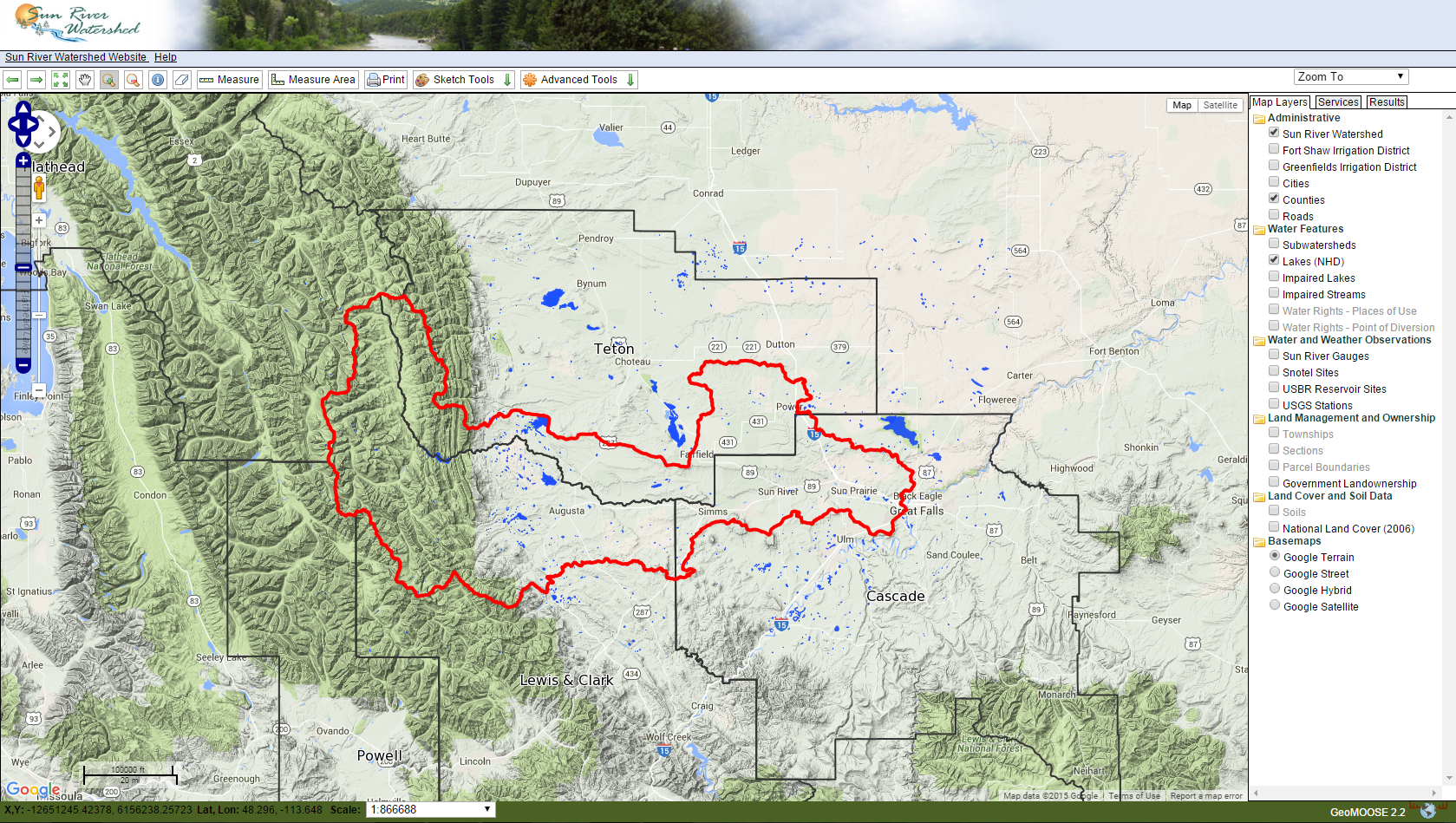
Clark Fork Coalition has an interactive map that highlights the different areas of their watershed and the projects within that area.
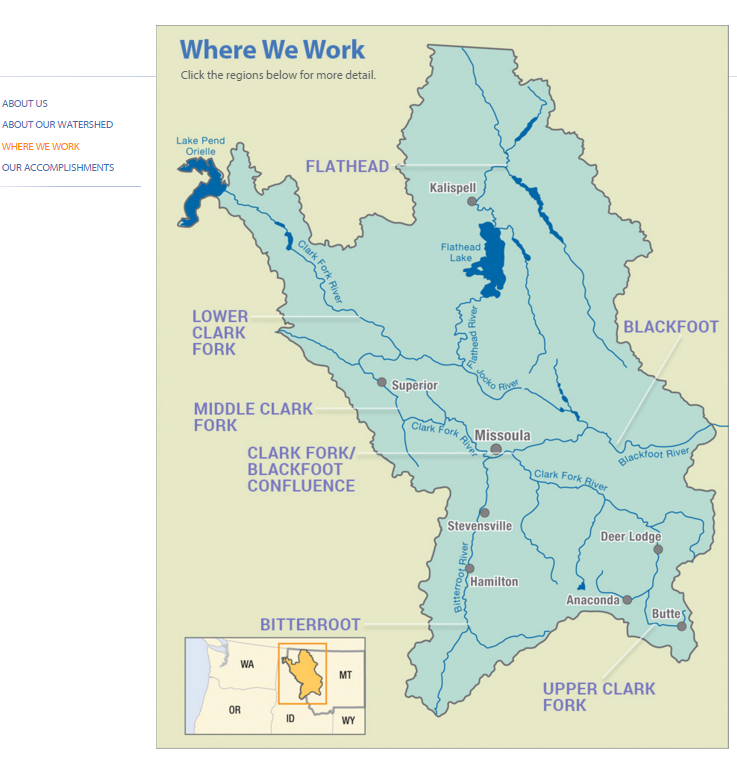
MSUEWQ created an interactive map for the Musselshell Watershed Coalition that includes the streams and salinity sample sites.
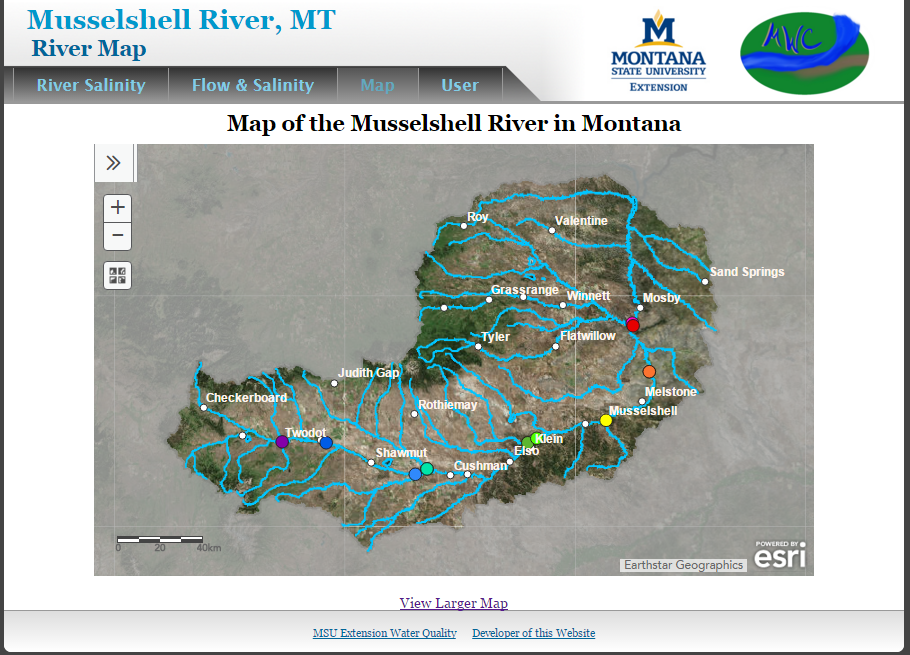
+ Helpful Resources
In depth reviews and ratings of different web builders, comparison of Wordpress to webbuilders, and tools that can be used for web builders
CMS Comparison: Drupal, Joomla, and WordPress
Compares and contrasts three different types of CMS software, Drupal, Joomla, and WordPress.
Types of Web Hosting Services
Explains the different web hosting options available
Adobe Color CC
Browse color schemes and can play around with different types of color rules (analogous, complementary, triad, etc.) to creat a custom color scheme. Also has the option to create a color scheme from an uploaded image.